Cloud SCADA is Inevitable
To understand why Cloud SCADA is inevitable, it’s important to grasp the general benefits of cloud computing and the unique aspects of Cloud SCADA. This article explores the value proposition of the cloud, the specific features of Cloud SCADA, and the reasons driving the migration of manufacturing control environments to the cloud. Finally, we will address common criticisms of cloud architecture and explain why they are unlikely to prevail. This is a detailed article, with an extensive introduction to the systems involved. This foundational understanding is necessary to appreciate why Cloud SCADA is inevitable.
What Does No Cloud Look Like?
Imagine a factory operation with no cloud infrastructure. Let’s say it looks something like this…
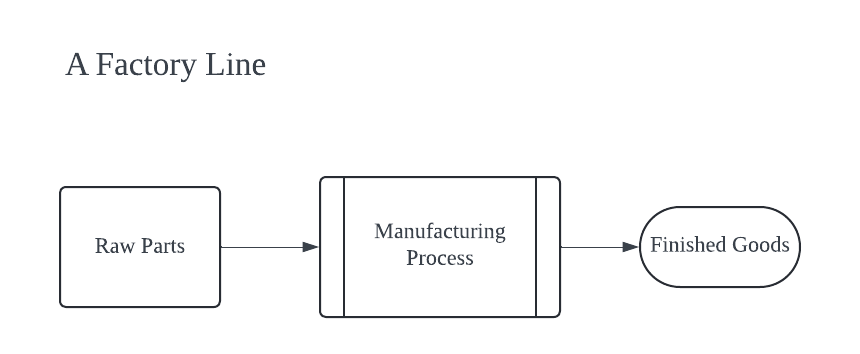
Assume all your computers are in the same facility as the production line. These computers would likely handle the following tasks:
- Raw Inventory Tracking
- Finished Inventory Tracking
- Accounting
- Personnel Utilization
- Sales Orders
- Sales Fulfillment
- Machine Use
- Machine Productivity
All these applications interact with each other. None of them are SCADA yet (let alone Cloud SCADA) because we are still zoomed out. For instance, determining raw inventory needs requires understanding almost every other item on the list.
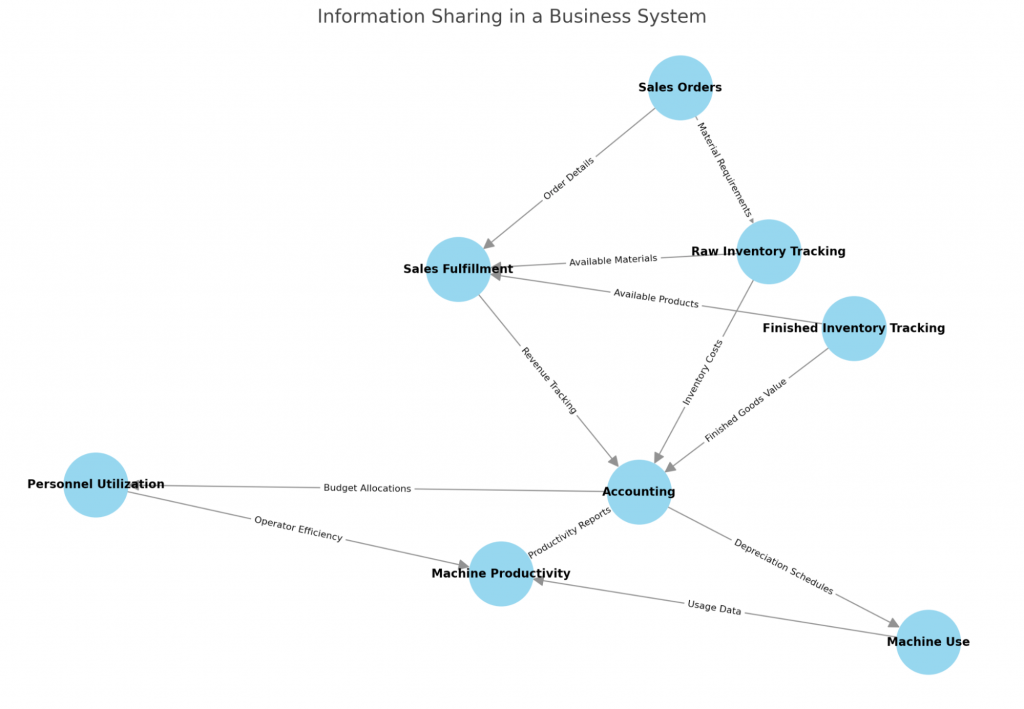
Modern enterprises digitize these relationships. Each has a database and transformations to move data between departments. The challenge is to present relevant information securely and timely. This requires a robust information architecture.
The IT Stack
In IT, the stack can be visualized as follows:
- Business Application Software
- Non-Business Application Software
- CPU
- Memory
- Network
- Storage
- Backup
For example, to track inventory, you need an inventory tracking application with sufficient storage, CPU, and memory. Additionally, a network connection is necessary for remote access.
The complete stack includes:
| IT Category | Description of Role |
|---|---|
| Business Application Software | Runs the inventory tracking application essential for managing raw and finished inventory levels. |
| Non-Business Application Software | Supports ancillary functions not directly related to inventory management but aids in overall system performance. |
| CPU | Executes the inventory tracking application, processes data inputs, and performs calculations related to inventory levels. |
| Memory | Temporarily stores data for quick access by the inventory tracking application, ensuring efficient operation. |
| Network | Provides connectivity for the inventory tracking application, allowing remote access and real-time data updates. |
| Storage | Stores inventory data and application files persistently, ensuring data is available for future access and analysis. |
| Backup | Ensures inventory data is backed up regularly to prevent data loss and facilitate recovery in case of system failure. |
People familiar with SCADA and process automation have their own stack, often called the Automation Pyramid. I will refer to it as the OT stack to highlight its relationship with the IT stack. The interaction between these two stacks is why Cloud SCADA is inevitable. The OT stack includes:
- ERP (Enterprise Resource Planning) – Integrates all company systems through process models.
- MES (Manufacturing Execution System) – Links factory floor machines to business systems.
- SCADA (Supervisory Control and Data Acquisition) – Coordinates and controls real-time factory floor operations.
- PLCs (Programmable Logic Controllers) – Provides close control over equipment.
- Robots, Controls, and Sensors – Act as inputs and outputs from the machinery perspective.
Basically, an ERP determines production schedules and sends the necessary inventory requirements to MES. MES schedules production and ensures SCADA systems are updated with material availability and production plans. SCADA controls real-time operations, ensuring machinery (controlled by PLCs) runs efficiently and materials are used as planned. Data from Robots, Controls, and Sensors is fed back into PLCs and then into SCADA systems, updating MES and ERP with real-time production status and inventory levels. ERP adjusts inventory and procurement plans based on this data, ensuring seamless operations.
Implementing Without Cloud
To implement all this without cloud infrastructure, you would need the following:
-
On-Premise ERP System
- ERP software for inventory, production schedules, procurement, and overall business processes.
- Servers and storage infrastructure.
- IT staff for maintenance and security.
-
On-Premise MES
- MES software linking factory operations with business logic.
- Servers and storage infrastructure.
- Integration with ERP, SCADA, and other systems.
-
On-Premise SCADA
- SCADA software for real-time factory floor control.
- Dedicated SCADA servers and workstations.
- Network infrastructure connecting SCADA to PLCs and other devices.
-
PLCs
- Multiple PLCs for machinery control.
- Configuration and programming of PLCs.
- Regular maintenance and updates.
-
Robots, Controls, and Sensors
- Various devices for automation and monitoring.
- Integration with PLCs and SCADA.
- Calibration and maintenance.
-
Network Infrastructure
- Robust local area network (LAN) connecting all systems.
- Network switches, routers, and firewalls.
- Redundant network paths.
-
Data Storage and Backup Systems
- On-premise storage capacity.
- Regular backups and disaster recovery plans.
- Backup servers and storage devices.
-
IT and OT Security
- Comprehensive security measures.
- Firewalls, IDS/IPS, and antivirus software.
- Regular security audits and updates.
-
IT and OT Staff
- Skilled IT staff for ERP, MES, network, and security systems.
- Skilled OT staff for SCADA, PLCs, robots, and sensors.
- Cross-functional teams for seamless integration.
Implementing these components without cloud infrastructure requires significant investment in hardware, software, and human resources. It also necessitates ongoing maintenance, updates, and security measures.
How Cloud SCADA Changes This Picture
Cloud SCADA transforms this landscape. When people refer to Cloud SCADA or Cloud anything, they mean:
- Cloud-hosted versions of applications that previously ran on on-premises servers.
- Cloud-native applications designed specifically for cloud workflows.
Many vendors offer cloud-hosted software but promise cloud-native benefits. True cloud-native applications fully leverage cloud technology. Hosting applications on the cloud that could run on a server doesn’t truly harness cloud technology. This is as true for SCADA as it is for your email client.
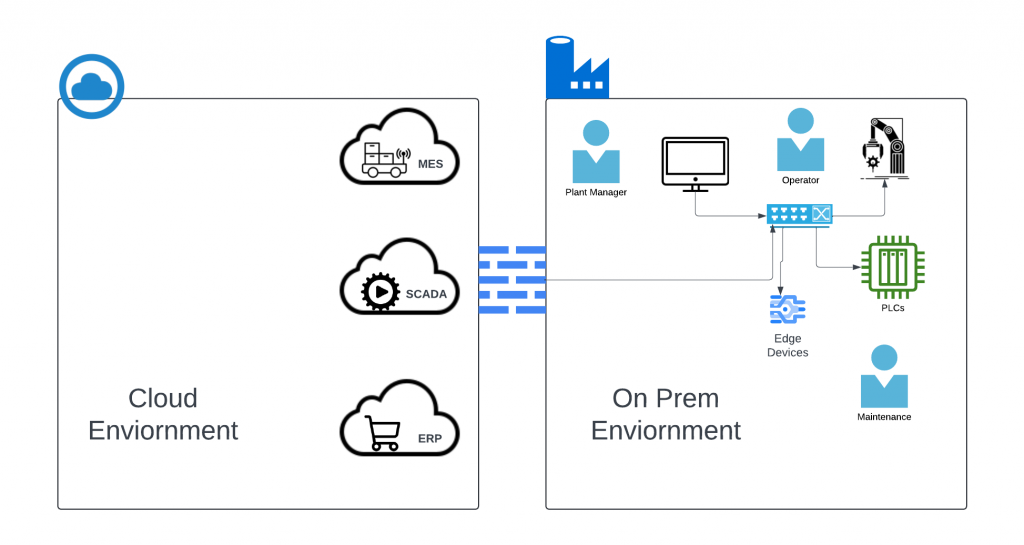
A Cloud-Native Manufacturing Plant: Cloud SCADA, Cloud ERP, Cloud MES!
The diagram showcases a hybrid industrial control system integrating cloud and on-premises environments. In the cloud environment, the system includes Cloud ERP, Cloud MES, and Cloud SCADA. Cloud ERP manages resources and business insights, interacting with MES and SCADA to facilitate resource planning. Cloud MES handles manufacturing operations, providing real-time data and control to on-premises systems, and works with SCADA for smooth production processes. Cloud SCADA supervises and controls industrial processes remotely, collecting data from on-premises PLCs and edge devices for analysis and monitoring.
In the on-premises environment, roles and components include Plant Manager, Operator, Maintenance, Edge Devices, and PLCs. The Plant Manager oversees production, utilizing data from cloud MES and SCADA for informed decision-making. Operators manage daily operations, interacting with on-premises SCADA and PLC systems. Maintenance personnel perform regular maintenance and troubleshooting, using SCADA insights to predict and prevent equipment failures. Edge Devices collect and preprocess data from PLCs and sensors before sending it to the cloud. PLCs directly control machinery, communicating with cloud SCADA for real-time monitoring and control.
This hybrid setup allows centralized control, real-time monitoring, and seamless integration between business operations and manufacturing processes, enhancing efficiency, scalability, and flexibility.
Security Advantages of Cloud SCADA
A common criticism of Cloud SCADA is security. The belief is that on-premises systems are more secure. However, many security breaches occur when remote solutions are hacked together for on-prem systems. Cloud-native applications provide better remote solutions securely. Using cloud environments normalizes security procedures and separates facility security from system security.
The Role of Edge Computing in Cloud SCADA
Edge computing addresses latency and system availability issues. Edge devices, located near physical devices, offer limited functionality and access but ensure real-time requirements of SCADA systems are met.
Scalability Advantages of Cloud SCADA
Cloud SCADA simplifies infrastructure, allowing easy scalability. Adding new facilities becomes straightforward, with centralized cloud management supporting multiple locations without duplicating resources.
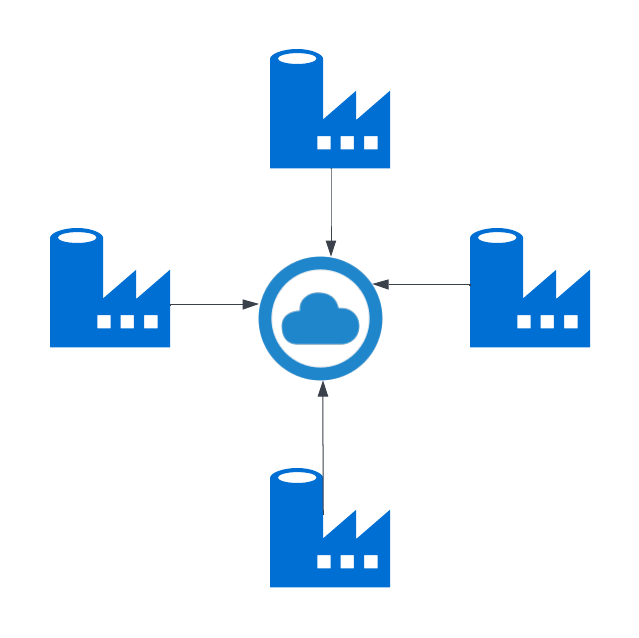
Continuous Improvement
Cloud infrastructure facilitates continuous improvement through scalable testing and digital twins, transforming manufacturing operations.
Democratization
Cloud software, provided as a service, aligns with user needs, pushing innovation and closing the gap between traditional and cloud systems.
Cost Considerations
Cloud systems may be more expensive for large corporations in terms of licenses and maintenance. However, the benefits of continuous improvement, scalability, and user-centric design make cloud services a superior long-term choice.
Final Thoughts
Cloud SCADA is the future, driven by increasing security, flexibility, and cost-efficiency. As cloud computing becomes cheaper, the transition to Cloud SCADA will be inevitable for manufacturers of all sizes.

