Introducing OnPing Data Tables!
Data Tables
What is a Data Table?
OnPing’s latest tabular visualization feature is more than just a table—it represents a novel way to interact with your data within OnPing.
Why Add Another Table Type?
For years, OnPing has been at the forefront of enabling customers to customize views and integrate data through our dashboarding systems. Recognizing the evolving needs of our growing clientele who seek higher density views, we’ve developed numerous concepts to facilitate the creation of relational views. The new Data Tables feature is the culmination of these efforts, providing an intuitive interface for customers to establish and manage these relationships, all within OnPing’s comprehensive environment.
For those managing large sets of varied sites, our Standard Data Table is the ideal tool. It enables the consolidation of all pertinent fields to define a facility, for example. Users can then easily filter, sort, or search within these parameters. These tables are specifically engineered for rapid loading, enhancing user efficiency.
How Do I Make One?
First, you will need a virtual lumberjack instance. If you have one, then you will add a data table to this instance by installing it from LAS.
After this is completed, you will be able to add a data table to OnPing.
We aren’t quite ready to show all the how to’s for this but we want to give you a peak at what is coming.
What can I do with it?
The first thing that you can do with it is create defined categories that span all your data. Data comes into OnPing in so many different ways it can be hard to keep well organized. Data Tables allow you to categorize this data into predefined Topics. So whether it comes from a Total Flow or a Roc, it is a ‘gas volume’. Whether it comes from a Beckhoff or a Siemens it is a ‘runtime’.
A Few Examples
This example is filtering 100s of locations to show which ones have dead or weak batteries.

Here we are using the data table view to scroll through a set of graphs that are constructed on the fly.
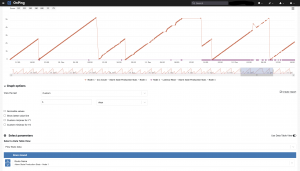
More to Come!
Data tables are very new but are going to make their way through all of OnPing soon. But even the features available now drastically transform OnPings ability to properly categorize your data in a flexible way.
To find out more about data tables and how easy it is to add them to your OnPing views message us: info@plowtech.net.

