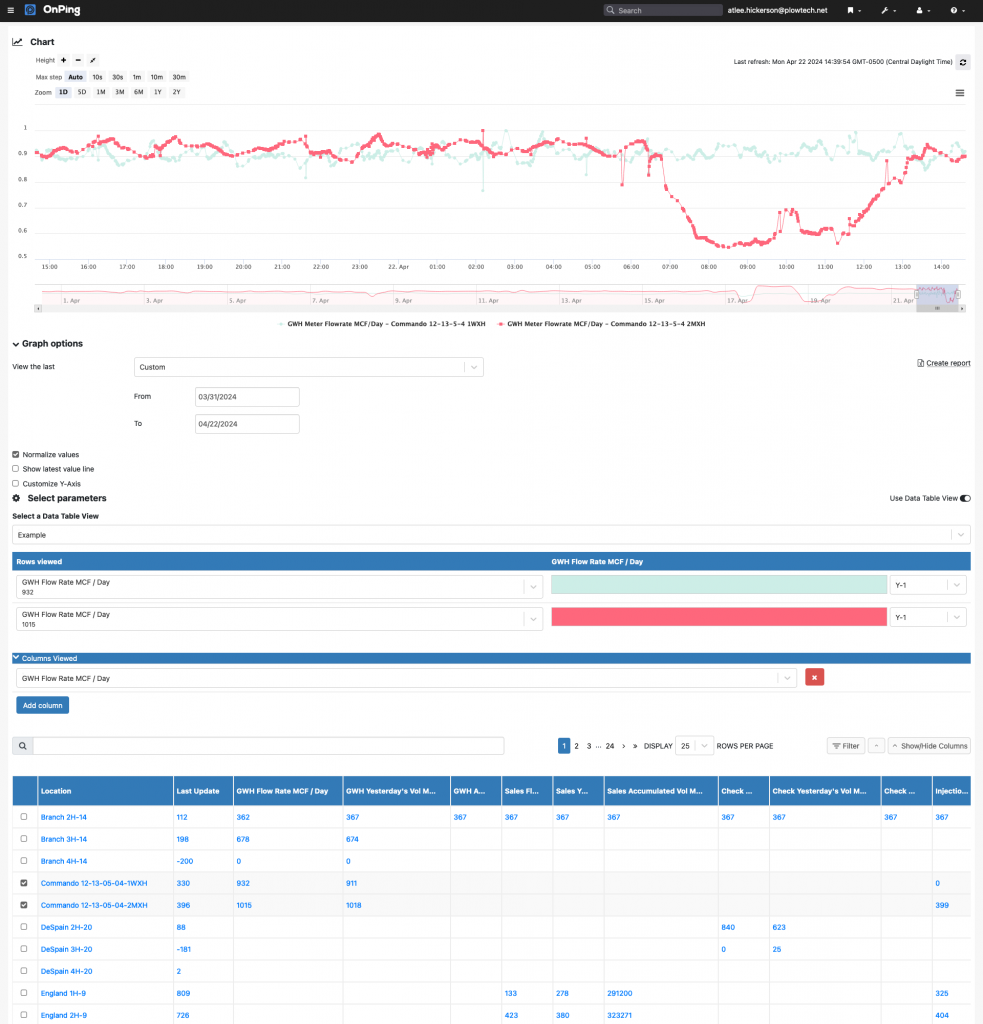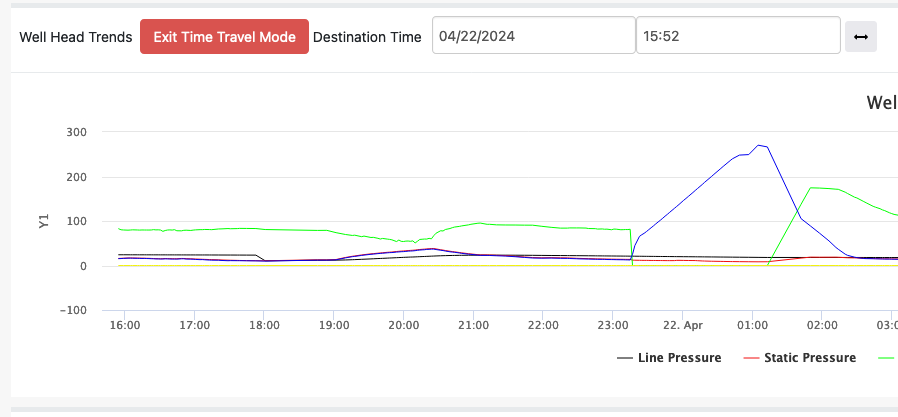OnPing New Features Update for the First Half of 2024
At OnPing, we’ve been working tirelessly over the past few months to bring you some of the most impactful and innovative new features yet. These updates are designed to enhance the daily management and overall usefulness of OnPing for you, our valued users. Our goal is to make OnPing an easy, reliable tool that simplifies and improves your workflow and ultimately, your day to day.
Here are the highlights of our latest new features:
Capabilities and Permissions Preview
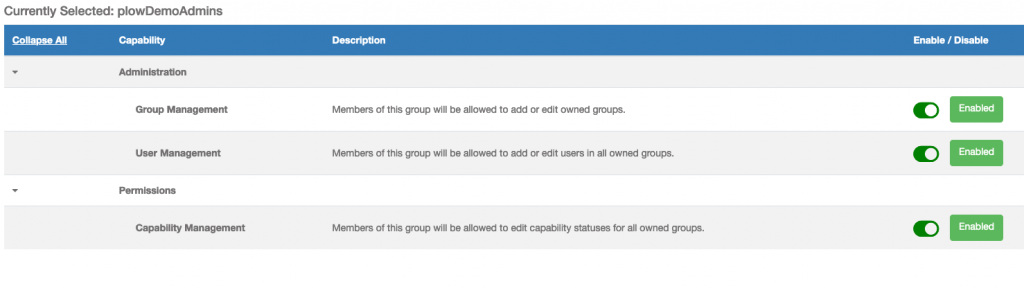
One of the most significant additions this year is the introduction of OnPing Capabilities. This feature allows OnPing account administrators to manage control and access to core functions, such as creating, editing, or deleting user accounts. This long-requested feature is both user-friendly and maintains the flexibility you love about OnPing. We are excited to share this new functionality with you.
Building on Capabilities, the Permissions Preview feature enables users to simulate lower-level permissions. This helps administrators identify and resolve system design flaws before they become problems and facilitates troubleshooting in a live environment.
Both of these features are now live. Contact your OnPing representative for more information.
Data Table Views
We are thrilled to introduce OnPing’s new Data Tables feature, which has proven to be immensely useful. The cached nature of Data Tables allows for fast viewing, searching, and interaction with large tables. This feature is particularly impressive for its ability to provide rapid access to relational data.
The new Data Table View tool in Data Analysis enables users to construct trending line graphs quickly, showing correlations or comparisons that previously required extensive manual configuration. In seconds, you can now easily gather historical data from multiple locations and make fast comparisons over different time spans.
To use this feature, your organization needs to have Data Tables set up. We are happy to assist you in creating these tables—just ask!
Improved Time Travel in Line Graphs
The Time Travel feature in OnPing dashboards has been a favorite since its release. It allows you to select a date and time and view the widgets as they appeared then. We’ve now integrated Time Travel directly into the Line Graph widget, making side-by-side data comparisons even easier. This feature is now active on all line graphs, so give it a try!
Full-Screen Widget Edits
OnPing HMIs can now be edited in full-screen mode! All widgets in OnPing can be viewed and edited in full screen, providing better precision for fine-tuning, broader views for more elements, and improved visibility. This feature is live for all widgets now—reach out if you need any help utilizing it.
Data Import/Export Creator
The new Data Import/Export Creator enhances the import/export capabilities of many OnPing widgets. This tool maps the necessary PID data to complete a widget’s composition, making the creation of new locations and widgets much faster. While it requires specific workflows to be advantageous, your OnPing representative can guide you on how it can benefit you.
Behind the Scenes Improvements
We’ve also made numerous behind-the-scenes improvements to OnPing’s features and infrastructure. Major updates to Mass Writes, Data Analysis, MQTT protocol and driver, and Inferno scripting, among others, have been implemented. We strive to deliver a better version of OnPing every month, and we welcome your feedback on how we can continue to improve.
We are eager to hear your thoughts on these new features and any other enhancements you would like to see. Your input is crucial in helping us make OnPing the best it can be. Please reach out to your OnPing representative if you already have one, but anyone should feel free and contact us with questions about anything above, or to have us help solve your most complicated data challenges. Any of us at Plow Technologies and OnPing can always be reached at info@plowtech.net