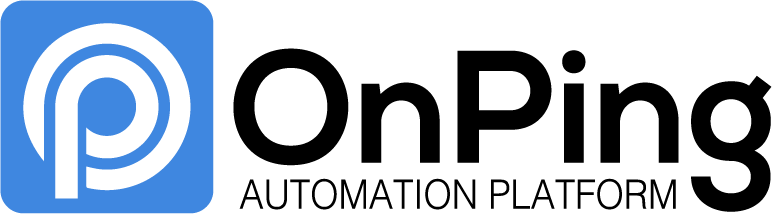- Connecting Qlik Sense to a custom table in OnPing
- Using LAS-proxy and Tailscale To Connect To an RSLinx Device
- Integration Guide: Ethernet Connection from FlowBoss 107/ Roc 800 to OnPing
- Changing Lumberjack Network and Time Zone Settings Locally
- Ethernet Switch Setup For OnPing Polling On Local Network
- Logging into OnPing with Google or Microsoft
- Using Twilio with OnPing
- Creating a Comm Loss Parameter in OnPing
- CONFIGURING LUMBERJACK REMOTE: SHARING DATA ACROSS SITES
- Moving Average on Trend in OnPing – Create a Virtual Parameter and Analyze Static Pressure Tutorial
Search OnPing Docs
OnPing offers 24/7 customer support. You can contact us for help at support@plowtech.net or submit a ticket request at https://onping.zendesk.com/hc/en-us/requests/new
- Overview for Creating a ComponentLogix Location
- Creating a ControlLogix Location in OnPing
- User Settings: an Overview
- Adding a Modbus Device to OnPing
- Making a Manual Parameter in OnPing
- Adding a TotalFlow Device in OnPing
- OnPing Alarms : an Overview
- OnPing Maps : An Overview
- Spot Reports : an Overview
- Line Graphs : an Overview
- Navigation and Layout
- User Settings and Tools
- Feature Manuals
- Widgets: A Comprehensive Overview
- Tables in OnPing
- OnPing Alarms : an Overview
- OnPing Maps : An Overview
- Spot Reports : an Overview
- Line Graphs : an Overview
- Historical Reports : an Overview
- HMI
- Exporting / Importing HMI Templates
- Creating an HMI
- Creating a Status Indicator
- Adding a Label Component to an HMI
- Adding an Image Holder Component to an HMI
- Adding a Table Component to an HMI
- Adding a Status Component to an HMI
- Adding a Control Group Component to an HMI
- Adding an Indicator Component to an HMI
- Adding a Valve Component to an HMI
- Alarm Table
- Alarm Creator
- Report Creator
- Line Graph
- Custom Table
- Event Table
- Mass Writes
- Maps
- Location Diagnostic
- Bar Graphs
- Alarm Log
- Twilio Integration
- Alarms
- Spot Reports
- Controllers
- Importing Multiple Parameters to a Location
- Overview for Creating a ComponentLogix Location
- Creating a ControlLogix Location in OnPing
- Adding a Modbus Device to OnPing
- Making a Manual Parameter in OnPing
- Adding a TotalFlow Device in OnPing
- ControlLogix
- Manual
- Modbus Flexible
- Total Flow
- Roc TLP
- MicroLogix
- Lumberjack Remote
- Bristol
- ComponentLogix
- Scripts and Scripted Parameters
- Lumberjack and LAS
- Creating an Event Table
- Creating a Custom Table
- Creating a Spot for Manual Entry
- Creating a Historical Report
- Creating a ComponentLogix Location
- Setting Up Alarm Table and How to Use It
- Using HMI Local with LAS and OnPing
- Resetting Your User Password in OnPing
- Overview of User Settings in OnPing
- Making a Manual Parameter in OnPing