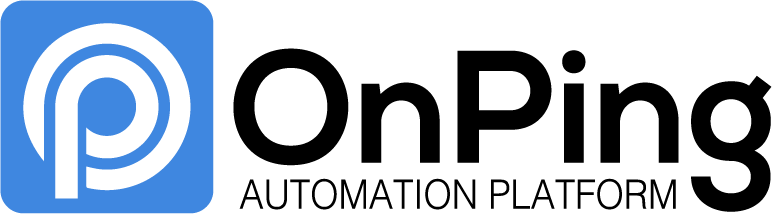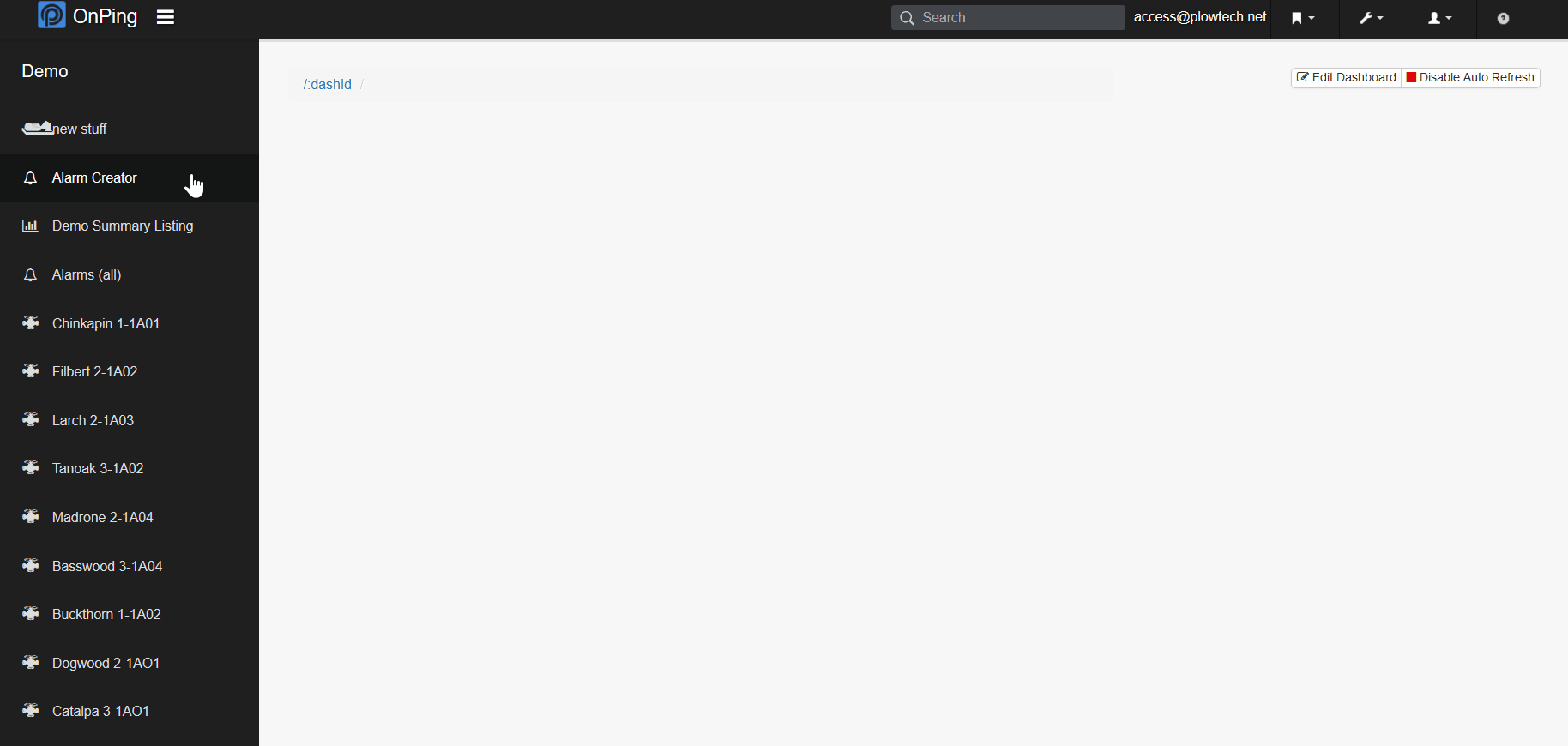
Use the Alarm Creator application that we added to the dashboard in the Add Alarm Creator Tutorial to add a new alarm
1) Click on the Alarm Creator.
2) Use the search bar in the middle of the screen to check your site to ensure the alarm you need doesn’t already exist. To create a new alarm, click “+ Add Alarm”.
3) This will bring up the create alarm dialog panel. Here you can name it and activate or deactivate it. If you want the alarm to say a specific description, click the “use custom name” option after naming it. You will need to give it a call order (the group of people to notify when the alarm is tripped), a mask to determine the conditions of the alarms trigger, and a target input to indicate the data source for the alarm
4) Once all conditions have been met for a new alarm, the “Save All Alarms ” button will go bold so you can click it.
5) Once saved, you should see the newly created alarm when you filter the results on the table in the middle of the page.
If you have any thoughts, ideas, or questions, please feel free to leave a comment below or use the contact feature at www.onping.net