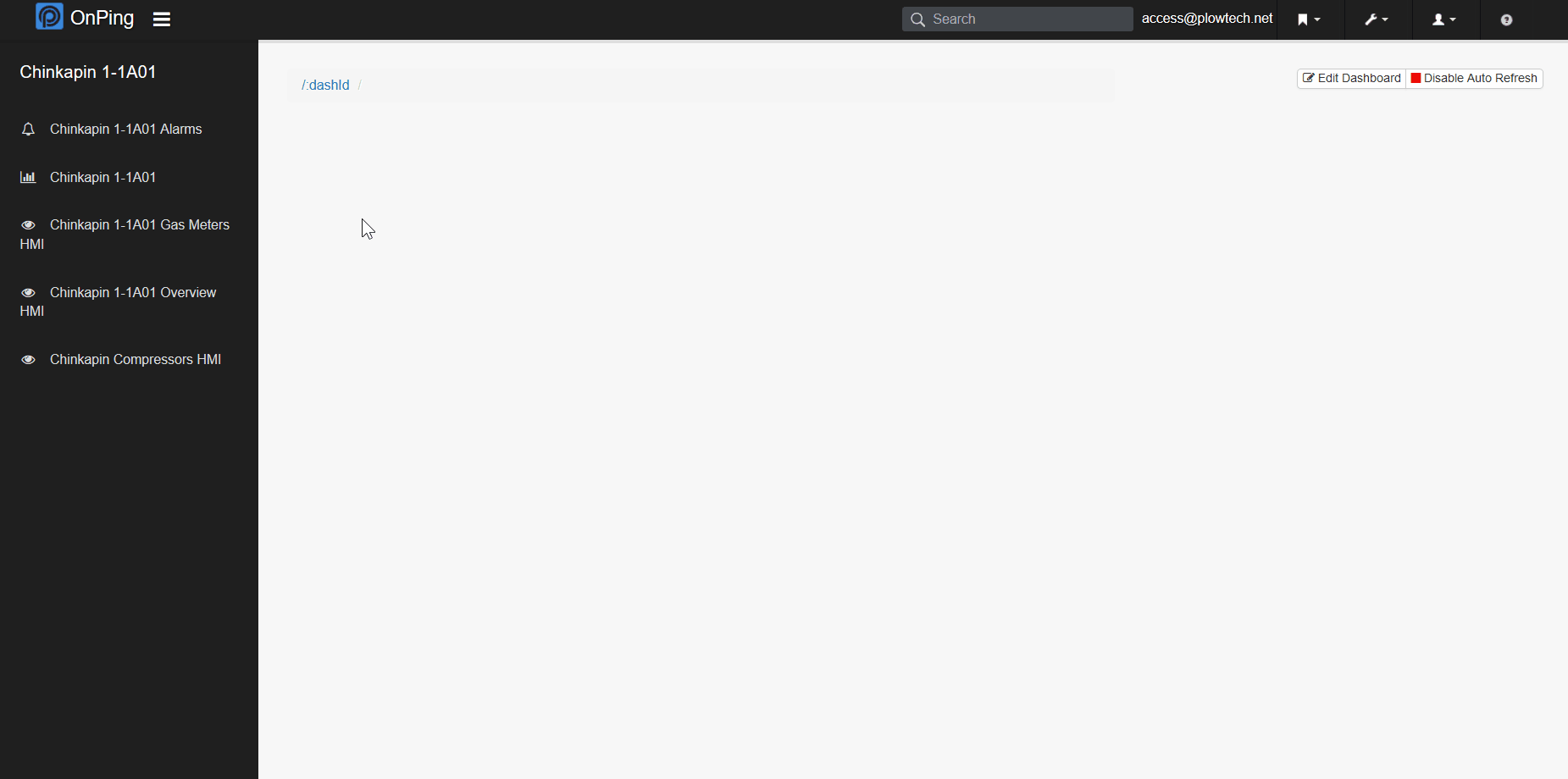
Go to your dashboard screen, click on the alarms tab.
If the alarm is currently active. Click on the button to disable the alarm.
The alarm is now disabled. To reactivate just repress the button.
If you have any thoughts, ideas, or questions, please feel free to leave a comment below or use the contact feature at www.onping.net





